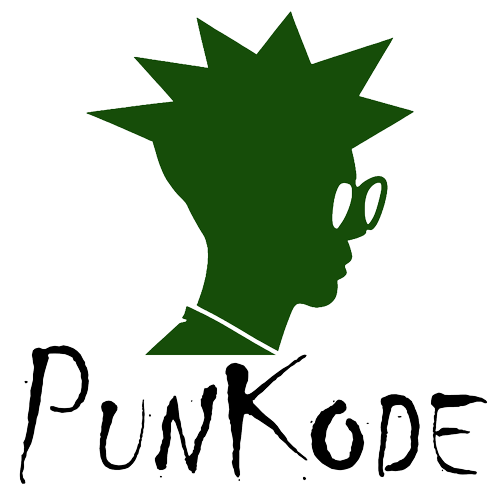Crud php free
With table you will have a whole series of crud commands with only 3 lines of code, you can modify your database table, insert records, modify and delete records. You can also decide which functions to use and for example show only a table or only some fields. With sanitized and validated values.
3 lines of code and you will have your table ready
$render_table= new RENDER_PK('login');
$query_table = new TABLE_PK('login');
$query_table->pk_table('Table style placeholder - Element all', 'placeholder', 'none');P.S. In this demo the features are disabled, to avoid that some users insert inappropriate words
Table style placeholder - Element All
| DELETE | user | name | surname |
|---|---|---|---|
|
| |||
|
|
Create the instance for rendering “RENDER_PK”
$render_table = new RENDER_PK($name_table);
PARAMETERS
$name_table : The name of the database table Required
It is used to make the table buttons work.
P.S. in the ‘none’ version, without elements, rendering is not necessary.
Create your first instance “TABLE_PK”
$variabile = new TABLE_PK($name_table);
PARAMETERS
$name_table : The name of the database table Required
start the first table
$variabile->pk_table(‘title’, ‘style’, ‘element’);
PARAMETERS
$title : the title that will appear above the table Optional
$style : The style that the table will have Optional
4 possibilities: placeholder, span, float, label
$element : The elements of modification that we want to give to our table Optional
4 possibilities: all, edit, delete, none
ADVANCED OPTIONS
$exclude : Table fields not to be displayed Optional
$action : if you want to change page after a change, in that case the render must be inserted in the destination page. This is a rarely used option. Optional
Use different combinations to customize the table
$render_table= new RENDER_PK('login');
$query_table = new TABLE_PK('login');
$query_table->pk_table('Table style span - Element none', 'span', 'none');Table style span - Element none
| user | name | surname |
|---|---|---|
|
user
|
name
|
surname
|
|
user
|
name
|
surname
|
$render_table= new RENDER_PK('login');
$query_table = new TABLE_PK('login');
$query_table->pk_table('Table style float - Element edit', 'float', 'edit');Table style float - Element edit
| DELETE | user | name | surname |
|---|---|---|---|
|
| | | |
|
| | | |
$render_table= new RENDER_PK('login');
$query_table = new TABLE_PK('login');
$query_table->pk_table('Table style label - Element delete', 'label', 'delete');Table style label - Element delete
| DELETE | user | name | surname |
|---|---|---|---|
|
| | | |
|
| | | |